“Online learning is not the next big thing; it is the now big thing.” – Donna J. Abernathy
At yLead we believe in the power of knowledge, but more so, shared knowledge. We know that when you share your knowledge with others, that’s when real change and impact can be made. Since 2020, yLead has facilitated 215 hours of engaging online content to more than 6,715 students across the globe!
This blog features some of the yLead team’s Top Tips to engage students meaningfully online.
We hope you find these valuable as you continue your journey with online learning. We are so privileged to have so many empowering and caring educators amongst our community; we know you will be doing everything in your power to support your students and we want to say a big congratulations for all the hard work and many un-seen hours that go into what you do. We are backing you all the way!
Tip #1
Be unafraid to set unique challenges that include movement – like collecting an item around their room or house that can help set up a lesson or to check-in with students in a wellbeing session.
E.g., “Grab an item that describes your week” Response: a Rubik’s cube because the week has been filled with challenges and messy puzzles to solve, OR a plant because they have felt grounded in their school/life balance this week.

Tip #2
Have your PowerPoint in ‘presentation mode’ before you start sharing your screen – this makes your class/workshop/presentation look professional and sets the mood for students to know that it’s time to put their heads down and get to studying and learning!
Tip #3
Music is the KEY! If you have ever participated in a yLead event, you know that we LOVE using music to keep students engaged. Music can be played lightly in the background for parts of the lesson/workshop where students are reflecting, reading, writing, or studying. Alternatively, hit play before students enter the virtual space or as a change of state when participating in upbeat activities. Click on the orange text to download yLead’s Spotify Reflective playlist and Energy Beats playlist!
Tip #4
Have moments of interaction that everyone can be involved in – sending a GIF that depicts their biggest learning from the workshop/lesson or typing in the chat three words to describe their lesson/workshop. Instead of asking students directly to speak (or relying on them to respond after a question), you could ask them to use the reaction buttons to signify they have an answer and then choose a student to speak.
Tip #5
Play around with the platform you are using. So many of the online platforms have awesome tools you can use to better engage with your students. Zoom has a whiteboard feature where you can give permission for every student to draw/type on a shared screen – perhaps you challenge them to type their goals out for the week or ask them to draw an activity they are looking forward to in the Term ahead. Miro is also a great tool for online collaboration – check it out here.

**A screenshot of yLead staff learnings from Term 2, 2020. Staff members were given a section of the white board and asked to draw/write/fill their section and then explain what they had created to summarise their term.
Tip #6
Always keep your online platform updated to the latest version. Because of the large amount of people now utilising these platforms, they are constantly going through new updates and changes just like the rest of the world. Make sure to stay ahead of the curve so you don’t run into any technical issues.
Tip #7
Change up the type of learning/engagement more frequently. A tip to maximise student engagement and combat the ever present short attention span, try integrating fun activities into the lesson! Get students up and moving, have a dance break or do 10 star jumps, perhaps a squat hold competition or try some jogging on the spot!
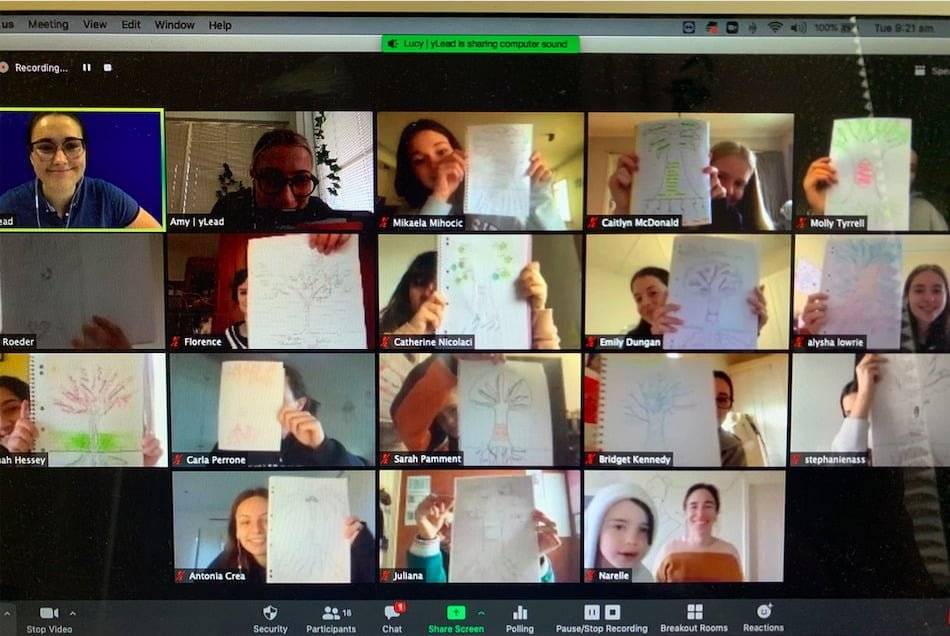

Tip #8
Test your students’ knowledge and level of engagement by using Kahoot as a revision tool after your lesson. Many educators already use Kahoot in the face-to-face classroom, but it is so easy to share your screen and bring those vibes back online. Plus, we know students love to get competitive whilst they learn.
Tip #9
Set the standard. The best way to make sure your students are giving 100% into their online learning is for all of us to be on the same page with expectations. Click here to access yLead’s Online Code of Conduct to share with your school, students, and community to ensure they too can participate and engage actively online.
Tip #10
Be kind to yourself! We are all managing online learning together. Some days we might get it wrong and other days you will feel over the moon. But together, we know that our educators are making a HUGE difference to their students in person and online.
Thank you for all that you are continuing to do for your students. If you have any of your own tips to engaging students online, please feel free to share them with us by emailing them to info@ylead.com.au. Shared knowledge is power and together we are stronger!